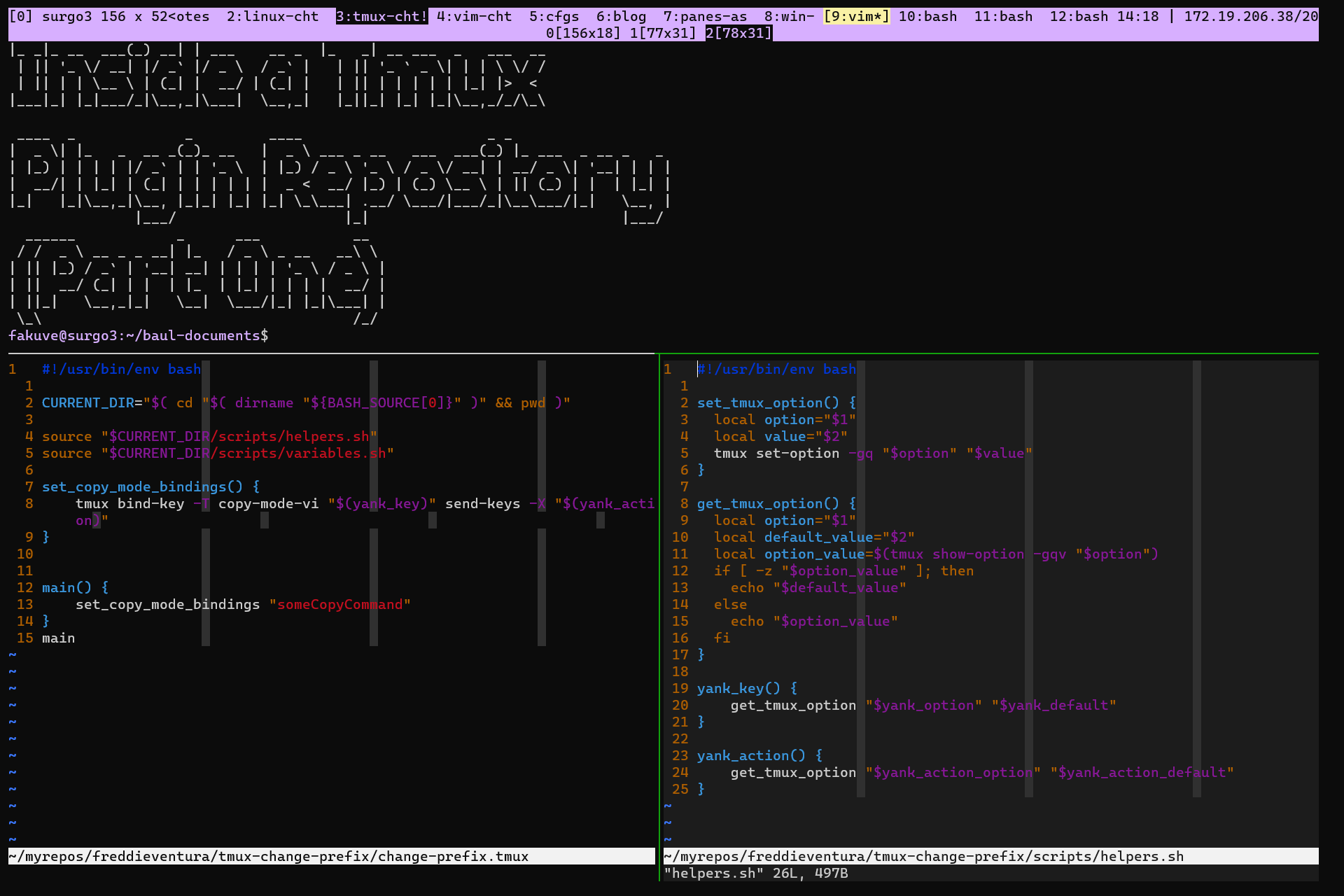Inside a Tmux Plugin Repository (Part One), Variable declaration
In this blog article we are going to take a further look at the code inside a tmux plugin , checking the basic boiler-plate that it needs to be done in order to start developing a new functionality packed in the tmux plugin system.
Brief introduction of tmux
For those who doesn’t know what Tmux is, it is a Console terminal multiplexer that work mainly in Linux and macOS consoles. It allows you from a simple plain prompt, to spawn multiple Windows and Splits (panes), also been able to select text, copy pasting it with few keyboard presses. It is a huge productivity booster, and if you haven’t used it you should add it to your workflow. This is one of the tools that were/are/ and will be used, just as many GNU tools , git and vim they are supperior than other choices.
Tmux environment
tmux is a highly customizable program, from keybindings to layouts to almost whatever you can imagine can be customised by the user, you can do so altering the configuration file $HOME/.tmux.conf , you can check for snippets on how achieve certain functionality, but when it comes to adding something more complex you can rely also on the plugin ecosystem.
Here you can find a directory with some plugins
Basic requirements
As pre-requisites for these you should have a fair knowledge on:
- bash scripting
man bash: Assuming you know How to declare functions, how to return values from them “the bash way” - tmux environment
man tmux: You have been tweaking with your$HOME/.tmux.conffor a while. - Know how to create a basic plugin, [How to create a tmux plugin](PropertiesService
For this tutorial we will be taking the following plugin tmux-yank , which allows you to share the clipboard of tmux with Linux, macOS , WSL2 etc… We will be taking that plugin code, analizing the basic Boiler-Plate needed in order to declare Variables that are going to be used by the plugin, that set a default behaviour of the plugin but could be User Changed so to change the functionality accordingly. See what that means in terms of code, how to separately nicely in different files that serve for different purpose.
Code Overview
Below I am pasting the output of the overview of the repository for this plugin, milked down just to the point of adding Plugin Variables with their default VarName and Value.
./
├── plugin-name.tmux
└── scripts
├── helpers.sh
└── variables.sh
2 directories, 3 files
.
./plugin-name.tmux
#!/usr/bin/env bash
CURRENT_DIR="$( cd "$( dirname "${BASH_SOURCE[0]}" )" && pwd )"
source "$CURRENT_DIR/scripts/helpers.sh"
source "$CURRENT_DIR/scripts/variables.sh"
set_copy_mode_bindings() {
tmux bind-key -T copy-mode-vi "$(yank_key)" send-keys -X "$(yank_action)"
}
main() {
set_copy_mode_bindings "someCopyCommand"
}
main
./scripts
./scripts/variables.sh
yank_default="y"
yank_option="@copy_mode_yank"
yank_action_default="copy-pipe-and-cancel"
yank_action_option="@yank_action"
./scripts/helpers.sh
#!/usr/bin/env bash
get_tmux_option() {
local option="$1"
local default_value="$2"
local option_value=$(tmux show-option -gqv "$option")
if [ -z "$option_value" ]; then
echo "$default_value"
else
echo "$option_value"
fi
}
yank_key() {
get_tmux_option "$yank_option" "$yank_default"
}
yank_action() {
get_tmux_option "$yank_action_option" "$yank_action_default"
}
Static Analysis
Knowing that the entry point of the plugin is the file plugin-name.tmux which sources the other accesory files found on the ./script/ subdirectory called ]
helpers.sh:- Boiler-plate funcions: such as
set_tmux_option()orget_tmux_option()they are available in pretty much all the plugins. - Script specific functions: such as
yank_key()
- Boiler-plate funcions: such as
variables.sh: Just a separated file for Plugin-variable declarations
For the sake of clarity, mentioning and separating two concepts is important in here, you can see that we are dealing with two environments, two architectures:
- Bash Scripting Syntax : In which the plugin will process its features.
- Tmux Syntax : The plugin will have to ultimately perform tmux commands, the same way you would do system calls when operating with an operative system.
They both have different namespaces so I refer to:
- built-in-tmux-variables , the ones that come setted from the environment execution of executing tmux, with a certain
$HOME/.tmux.conf, and that are viewable at any time within tmux by doing:show-options -g my-option - plugin-variables , the ones written in bash-scripting for the internal functioning of the plugin defined alongside the code-base like
yank_default="y" - inserted-tmux-variables , the ones that will be inserted in tmux , by doing the call to tmux
tmux set-otion -g '@my-var' 'my-value'
As you can see variables become options and options variables, I have named them here all variables, although they become an option in tmux, a user made option (which come with @ prepended to its name)
Dynamic Analysis
Suggesting you to have the Code Overview in front of you to read the following lines.
You can see the plugin-variables , are been defined in the helpers.sh file, they come in two types
varname_default="the default value of the variable"
varname_option="@inserted-tmux-variable-name"
In this case, this plugin doesn’t necesarily parses all the plugin-variables into inserted-tmux-variables , it just check that those inserted-tmux-variables exists in the $HOME/.tmux.conf file, if it doesn’t it gives it a default value.
This is been done thanks to the generic helper function get_tmux_option()
That allows the user to change the default functionality of the plugin, for instance this plugin will yank text by pressing the key y when in copy-mode. That is the default keybind, but you can choose it by adding the following line to your tmux.conf
set -g @copy_mode_yank 'z' ## Change yank bind to z
Variables are checked by the specific helper function created for each variable to check such as yank_key()
Those specific helper functions They will be called on the plugin entry point file plugin-name.tmux which some specific tmux calling functions such as set_copy_mode_bindings() which in turn will be called by the plugin entry point function main()
Final notes
Note 1) Tmux calls are perfomed in ./plugin-name.tmux file.
Note 2), for this plugin , there would’nt be any inserted-tmux-variable should this key-bind not been customised by the user. The plugin would work the same way, but you wouldnt be able to
:show-options -g '@copy_mode_yank'
In some other plugins we will see that they will set all their plugin-variables into inserted-tmux-variables , for that there is another generic helper function that will serve the purpose
set_tmux_option() {
local option="$1"
local value="$2"
tmux set-option -gq "$option" "$value"
}
So far in this article you have seen twice the concept of generic helper function which I have made up but I use it to define the boiler-plate functions that show up in many tmux plugins codebase ( mainly within the helpers.sh ) that serve a generic function that may be re-used by other plugins.
This is in opossition to specific helper functions like yank_key() which are plugin-specific.
Identifying those generic helper functions will be key to code reusability in this developing environment, and I will probably be posting more articles about some others of these functions.
Hope you have enjoyed the article!!.