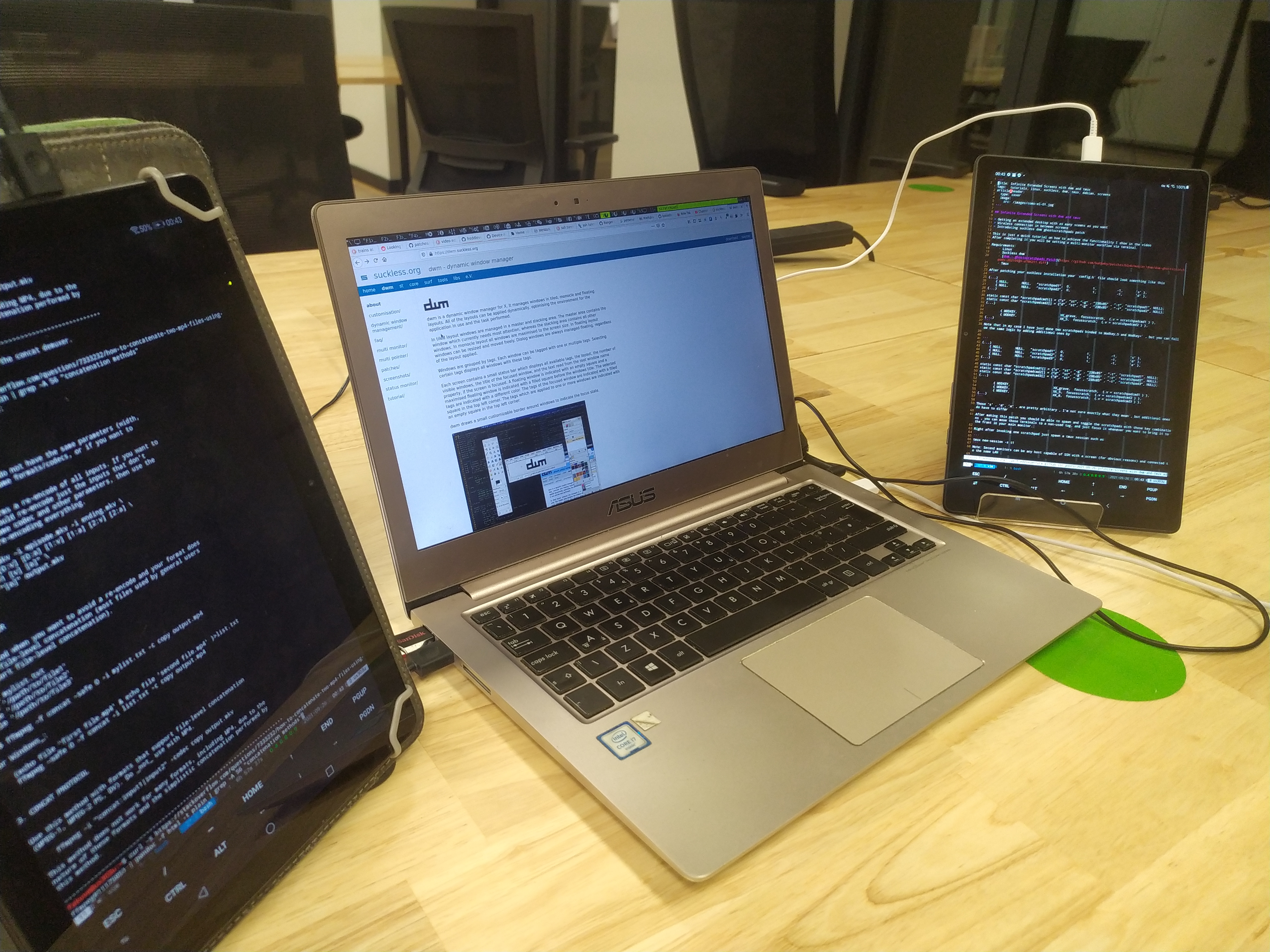Infinite Extended Screens with dwm and tmux
Getting an extended desktop with as many sceens as you want Wireless connection in between screens Introducing suckless dwm ghostscratchpads patch
This is just a quick tutorial on how to achieve the functionality I show in the video , video link . After completing it you will be setting a multi-monitor workflow via terminal.
Requirements: - Linux - Suckless dwm - dwm - ghostscratchpads Patch - Tmux - 1 or More Additional host with Screen SSH capable
After patching your suckless installation your config.h file should look something like this
(...)
{ NULL, NULL, "scratchpad1", 0, 1, -1, 's' },
{ NULL, NULL, "scratchpad2", 0, 1, -1, 'd' },
(...)
static const char *scratchpadcmd1[] = {"s", "st", "-g" , "238x85" , "-t", "scratchpad1", NULL};
static const char *scratchpadcmd2[] = {"d", "st", "-g" , "238x85" , "-t", "scratchpad2", NULL};
(...)
{ MODKEY, XK_grave, focusscratch, {.v = scratchpadcmd1 } },
{ MODKEY, XK_5, focusscratch, {.v = scratchpadcmd2 } },
(...)
Note that in my case I have just done two scratchpads binded to Modkey,5 and Modkey+` , but you can follow the same logic by adding additional ones by
(...)
{ NULL, NULL, "scratchpad1", 0, 1, -1, 's' },
{ NULL, NULL, "scratchpad2", 0, 1, -1, 'd' },
{ NULL, NULL, "scratchpad3", 0, 1, -1, 'a' },
(...)
static const char *scratchpadcmd1[] = {"s", "st", "-g" , "238x85" , "-t", "scratchpad1", NULL};
static const char *scratchpadcmd2[] = {"d", "st", "-g" , "238x85" , "-t", "scratchpad2", NULL};
static const char *scratchpadcmd3[] = {"d", "st", "-g" , "238x85" , "-t", "scratchpad3", NULL};
(...)
{ MODKEY, XK_grave, focusscratch, {.v = scratchpadcmd1 } },
{ MODKEY, XK_5, focusscratch, {.v = scratchpadcmd2 } },
{ MODKEY, XK_6, focusscratch, {.v = scratchpadcmd3 } },
(...)
Those ‘s’ , ‘d’, ‘a’ , are pretty arbitrary , I’m not sure exactly what they mean , but additional ones do have to differ
After making this patch you should be able to spawn and toggle the scratchpads with those key combinations , you can move those terminals to a non-used tag, and just focus it whenever you want to bring it to the front in your main monitor.
Right after invoking one scratchpad just spawn a tmux session such as
tmux new-session -s t1
Note: Second monitors can be any host capable of SSH with a screen (for obvious reasons) and connected to the same LAN
Then you want to go to your Second Monitor Host and ssh into your main host
ssh user@myHost
Once with the shell in your main host just attach to that same newly created session
tmux attach -t t1
Repeat the process as many times as you want, with Care :) .
Edit1 26/09/2021 Issue with Clipboard
I have noticed that the Clipboard was not been shared properly among these sshed shared tmux session’s , and it was due to a strange behaviour on tmux with theseones , the $DISPLAY environment variable of the system was not setted for succesive Pane’s and Window splits (whereas for the first shared Pane if you echo $DISPLAY it will output :0).
After following this article the solution it seems to work for me.
Just add this line to vi ~/.bashrc
## tmux issue with ssh shared sessions and DISPLAY variable
export DISPLAY="`tmux show-env | sed -n 's/^DISPLAY=//p'`"
You may have to also add this line to vi ~/.tmux.conf
# Solving issue with $DISPLAY and ssh shared tmux sessions
set-option -g update-environment " DISPLAY"
If with the two modifications above you still have some issues, update tmux to the last version. tmux -V I use to have 2.8 for Debian 10 Buster Stable but you can build your own from source with the following commands
sudo apt install libevent-dev
sudo apt install byacc
git clone https://github.com/tmux/tmux
cd tmux
./configure && make
sudo make install
All credit goes to Mr Bakkeby , he is the author of this patch.